Smart Meters

Knowledge is power, as the old saying goes. A smart meter lets you know how you’re using energy around the home.
Understanding your energy usage better is a good starting point for making changes. These changes can help you save money and reduce your carbon emissions.
On this page, we’ll look at what smart meters are, and how they could help save you on your energy bills. If you’d prefer to speak to someone you can freephone our Green Energy Helpline on 0800 008 7766.
On this page:
- What exactly is a smart meter?
- Are smart meters any good?
- Do smart meters need WiFi?
- Are smart meters hard to use?
- Saving money with a smart meter
- Smart meter installation
- How to read a smart meter
- Smart pre-payment meters
- Smart meter myths?
- Accessible In-Home Display (AIHD) for smart meters
- ESO Demand Flexibility Service
What exactly is a smart meter?
If we have gas or electricity in our home, the amount we use is recorded by our meters. As we use more, the numbers on the meter go up – just like a milometer keeping track of how many miles a car has travelled.
With non-smart meters, your energy supplier won’t know how much gas or electricity you’ve used each month unless:
- You read the meter for them and send them the reading;
- They send someone to read the meter for you.
Without a meter reading, your supplier must guess how much gas or electricity you’ve used. This is why we get ‘estimated bills’. You’ll keep getting estimated bills until your supplier receives a meter reading. When a reading has been sent, your supplier adjusts your bill.
The bill you get after sending a reading will be different to your estimated bill.
You may have used less than your supplier thought you would. If you’ve already paid, the supplier will either:
- Give you a refund;
- Keep the money as credit on your account. This means it will go towards paying your next bill.
If you have used more energy than your supplier estimated, you will have to pay the difference.
A smart meter removes the uncertainty of estimated bills. It does this by sending meter readings to your supplier for you.
This means:
- You don’t have to read your meter;
- You’ll only ever be billed for the actual energy you’ve used.
Are smart meters any good?
Smart meters offer several big benefits. As well as an end to estimated monthly bills, with a smart meter’s In Home Display you can see how much you’re spending on gas and electricity in real time. Most smart meters come with an In-Home Display (IHD). This not only shows how much energy you’re using, but how much this energy is costing you.
It’s helpful to think of your In-Home Display like the meter in a taxi. Whilst travelling in a taxi, you can see how much your journey is costing as you go. Similarly, with your IHD you can see how much your electricity is costing as you use it. How much your gas is costing is reported every half hour. This not only takes the unpleasant surprise out of a monthly bill, it can also help you work out how to keep that bill as low as possible. See our How can I save money with a smart meter section below for some examples.
Understanding how energy is used across the Grid is key to tackling the climate emergency. Smart meters help energy suppliers and Grid companies better understand the demand for energy. The more people choose to get smart meters, the more efficiently we’ll be able to match supply to demand. This has knock-on benefits for customers. Some suppliers are already starting to pay households to use less electricity at certain times of the day.
It’s also worth noting that some energy tariffs are only available to households with smart meters. This means having a smart meter gives you the best opportunity for shopping around when it comes to energy prices. The same applies if you have renewable tech and want to sell your green energy to the Grid. Tariffs that offer this payment (called the Smart Export Guarantee) rely on you having a smart meter.
Do smart meters need WiFi?
Smart meters don’t use your home WiFi connection. Instead, they use a safe and secure standalone network.
As smart meters don’t use your WiFi network, you don’t have to worry about your meter not working properly if you turn your WiFi off or if the connection is interrupted.
Are smart meters hard to use?
The word ‘smart’ can be a bit intimidating. Don’t worry, though: smart meters aren’t like brain surgeons or rocket scientists. They have the same job as your old meter, they just do it a bit better.
When people worry about using smart meters, what they’re usually worried about is the In-Home Display. This is different to the smart meter itself. The smart meter is the bit of kit that sits in your meter cupboard, replacing your old meter. You’ll probably have less to do with the actual smart meter than you did with your traditional meter. Because it sends readings automatically, there’s no more stumbling around in dark cupboards to take the readings yourself.
The In-Home Display is a portable bit of kit. Most people have it sitting out on the kitchen counter. It’s usually about the size of a mobile phone. Like a mobile, its display lets you move through different screens. Different screens show different information. The home screen shows you how much you’re spending on energy throughout the day.
When it comes to the In-Home Display, it’s up to you how technical you want to get. Remember, it doesn’t have to be any more complicated than watching the meter in a taxi. A lot of people choose to use their IHD in exactly this way: they set it up where they can see it, then keep an eye on how much their gas and electricity is costing.
For people who like their gadgets, there’s plenty of opportunity to take a deeper dive. You can look at live energy usage. You can check your daily, weekly, monthly, and yearly stats. Some suppliers also offer this data in graph format through an app or your online account. There’s also the option of setting caps and budgets.
How can smart meters help save money?
Imagine you’re trying to save money on your weekly shop. Rising prices makes this hard enough, but now imagine your supermarket has taken all the price tags off the shelves. It’s impossible to know how much anything costs. It’s probably safe to guess that bacon will cost more than carrots, but how much more? You won’t find out how much your shop costs until it goes through the checkout.
This is very much like trying to save on energy bills with an old-style meter. You know that turning the heating on is going to cost money, but how much money? You won’t know the actual cost until you get your bill at the end of the month. By then, you’ve already used the energy, so you have to pay for it.
Your smart meter’s In-Home Display takes the guesswork out of all energy costs, including your heating. If you have gas central heating, the amount the gas is costing will be updated on your IHD every half hour. If you have electric heating, the cost will be updated almost immediately.
Knowing how much it costs to put the heating on helps you make better decisions about when to put it on.
Smart meters: saving on electricity
As we’ve seen, In-Home Displays keep a daily running total of what your energy is costing you. The IHD also lets you see how much you’re spending on electricity at this very moment. This means it’s easy to work out how much different appliances cost to run.
For example, your In-Home Display might say you’re currently using £0.05 of electricity per hour. If you start boiling your kettle, the cost might jump up to £1.00 per hour. Of course, you’re not going to be boiling your kettle for an hour, but it does help you see how much energy a kettle actually uses, and how much it’s going to cost you.
This makes it easier to put into practice the energy saving advice we know we should be following. We may have been told “don’t fill the kettle with more water than you need,” but actually seeing the cost ticking up as the water boils helps us appreciate why that’s good advice. Again, think back to the taxi meter: seeing the cost of a journey in real time makes us think more carefully about how far we travel.
Knowing how much different appliances cost to run also helps us to decide which one to use when we have a choice. Say you have food which can either be cooked in the microwave or your electric oven.
- Once the oven is turned on, you can check your IHD
- Your electricity usage might jump to £0.60 per hour
- If you turn the oven off and start the microwave, your usage might drop to £0.05 per hour
- Seeing this helps you work out that it’s much cheaper to run the microwave than the oven
Where there are several ways to do things, having a smart meter helps you work out the most cost-effective method.
Using a smart meter with our Electricity and appliances guide is a great way to start saving money on your bills and cutting carbon emissions. The tips show you where to cut costs; your smart meter will show you just how much you’re saving by making the change. If you have a smart meter already, why not try a couple of the tips to see the savings in real time?
Smart meter installation
All energy suppliers are required to offer you a smart meter. Your supplier should get in touch when they are planning to smart meter installations in your area. You can always contact them and request an install if you don’t want to wait.
You will not be charged for the installation, your smart meter, or your In-Home Display. As with traditional meters, you rent your smart meter from the supplier. The cost of the meter and its maintenance is factored into your energy bills. There are no additional costs.
How to read a smart meter
Smart meters send readings to your energy supplier automatically. However, there may be times when you need to read the meter yourself.
There are lots of kinds of smart meters. If you have both gas and electricity in your property, you’ll have a meter for each. The Citizens Advice Bureau has a helpful guide which shows you how to read the different types of gas and electricity smart meters. You can also call your supplier to ask how to read their type of smart meter.
First look for the meter itself. A lot of people mix their smart meter up with the In-Home Display that usually comes with it. The In-Home Display is about the same size and shape as a mobile phone. Like a phone, you can pick it up and move it round your home. The meter is bigger. You’ll usually find it in a cupboard. It could also be in box outside your home.
How to read a smart gas meter
Once you’ve found your smart gas meter, you should be able to see its screen. The screen will display the meter reading:
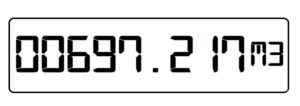
You can ignore any numbers after the decimal point.
The reading above is 00697.
How to read a smart electricity meter
Once you’ve found your electricity meter, check the numbers on the screen:
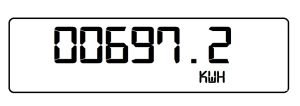
You don’t need to record any numbers after the decimal point.
The reading above is 00697.
You may have a two-rate meter. This means you pay less (per unit) for electricity during the night, and more through the day. With a two-rate meter, you’ll need to move through the screens to see both rates. You do this by pressing a button.
Smart pre-payment meters
You can get a smart meter and In Home Display which lets you pay for energy upfront, just like a traditional pre-payment meter. Instead of getting energy bills, you buy credit to put on the meter.
How to top up your smart pre-payment meter
Usually, you should be able to top up:
- Through your energy supplier’s app. You will need to download the app from their website
- By calling your energy supplier
- Through your online account on your energy supplier’s website
- By taking your key, card, or barcode to a shop
It’s worth checking with your supplier if there are extra ways you can top up.
Smart meter myths
You may have seen smart meters get a bad press. We’ll myth-bust the following common concerns:
There’s some truth to this one, but it should only apply to older models. The first generation of smart meters (called SMETS1) only worked properly if you stayed with the supplier that installed them. If you switched, the meter couldn’t send automatic readings to your new supplier. You had to start taking readings again.
The newer models (called SMETS2) don’t have this issue. Unlike SMETS1 meters, SMETS2 meters are connected to the national smart meter network. This means they keep their smart function if you switch supplier. The first SMETS2 meters were installed in May 2019. If you’ve had a smart meter installed in the past two years, it’s very likely to be the type which stays smart if you switch.
There’s also an ongoing drive to move SMETS1 meters to the smart meter network. This means that even SMETS1 meters will stay smart if you switch suppliers. Millions of the older smart meters have already been added to the network. Energy suppliers are currently working on the rest.
If you were getting estimated bills before switching to a smart meter, it’s true that you could end up with an expensive back-bill. This is because you were getting estimated bills, not because you’ve switched to a smart meter. You would have been given the same back-bill the next time you supplied a meter reading, whether you upgraded to a smart meter or not.
There are a minor number of cases where people have received bills which are clearly way too high. Some news outlets will sensationalise these examples into stories. For example, a headline might read ‘Man charged £40,000 for electricity bill’. However, the actual story will be that the man questioned his clearly inaccurate bill, which his supplier then corrected. As with any type of over-charging, taking it up with your supplier should resolve the issue.
Like many other devices we use every day, smart meters emit radio waves. This is how they send your readings to your supplier. The radiation from a smart meter is much lower than the radiation from a mobile phone.
It is true that some people are very sensitive to radio waves. If you have this sensitivity, it’s best to avoid a smart meter. However, if you don’t suffer any sensitivity when using your mobile phone, you shouldn’t have any issues from a smart meter.
Regardless of your meter type, if you fall into energy debt, your energy supplier must work with you to come up with an affordable repayment scheme. A prepayment meter, smart or not, should only ever be installed as a last resort.
If you have a traditional meter, your supplier would need a warrant to enter your home and install a prepayment meter. With a smart meter, your supplier doesn’t need access to your home to switch your meter to prepayment. They can do this through their computer system.
Switching your smart meter to a prepayment meter remotely, without exploring other repayment options, is against Ofgem’s rules. However, there are reports that some suppliers are not following these rules. Ofgem have written to suppliers to remind them of their obligations. They have also confirmed they will take action where these rules have been broken.
If you have been affected by an unwanted switch to a prepayment meter, take a look at our Speaking to your energy supplier if you can’t afford your energy bill guide. This will help you negotiate a repayment plan with your supplier. It also talks you through making a complaint about your supplier’s actions.
Accessible In-Home Display (AIHD) for smart meters
With an Accessible In-Home Display (AIHD), smart meters are becoming more user-friendly for everyone. You might find an AIHD helpful if you:
- Are blind or partially sighted
- Find it hard to use your hands or wrists
- Have issues with memory loss
What is an Accessible In-Home Display?
Most smart meters come with a device that helps you understand your energy usage. This is useful for working out how to save money on your energy bills. The device is called an In-Home Display (IHD).
An Accessible In-Home Display (AIHD) has extra features which make it easier to use.
What are the extra features of an Accessible In-Home Display?
You might find an AIHD easier to use than a regular In-Home Display. It has:
- Large text and numbers
- A text-to-speech option. This means that whatever information is on the screen will be read aloud to you
- Volume control for the text-to-speech option
- Large buttons instead of a touchscreen
- A screen that’s high resolution and high contrast. This makes it easier to read if you have a visual impairment or colour blindness.
- Red, yellow, and green lights to show your energy usage
Like a regular IHD, your Accessible In-Home Display can:
- Send meter readings to your energy supplier automatically. This means you don’t need to worry about reading the meter yourself, or someone from your supplier coming round to do this
- Tell you how much energy you’re using in real time
- Let you set a budget to keep your energy costs under control
Why should I get an Accessible In-Home Display?
All those features might sound useful, but how can an AIHD help you save money on your energy bills?
We’re billed for energy in a very strange way. We use energy around our home without really knowing what it costs. When we put on a wash, for example, we don’t know what the cost in electricity will be. To find out what we’ve spent, we wait for a bill at the end of the month or quarter. The bill is often a shock.
There are very few other things we pay for like this. In most cases, you’re told the cost of something before you pay for it. At the very least, you can usually keep a running total. Imagine getting into a taxi that didn’t have a meter. Or if the supermarkets took all the prices off the shelves.
An Accessible In-Home Display can help you save money on your bills by taking the guesswork out of energy costs. Once we know how much something costs, it’s easier to work out how to make savings.
Check out the how do smart meters save energy section above for practical ways to start saving.
How do I get an Accessible In-Home Display?
You can ask your energy supplier for an AIHD. There’s no extra cost to get one.
ESO Demand Flexibility Service
The National Grid’s Electricity System Operator (ESO) announced the Demand Flexibility Service (DFS) in 2022 following a successful pilot with 100,000 Octopus customers.
With energy prices continuing to rise and supply reducing, the grid feared it might be unable to cope with the increased demand of householders trying to keep their homes warm throughout the winter, meaning potential blackouts.
The DFS was designed in order to take pressure off the grid and reduce energy usage before that could happen. It rewards householders for using less energy at peak times. The type of reward offered depends on who you’re signed up to the scheme with.
Households can only take part in the scheme if they have a smart meter and their energy supplier is signed up.
However, if households want to take part in the scheme and their energy supplier isn’t part of the DSF, the below list may come in handy. There are a number of organisations who can provide access to the service by linking directly to their smart meter.
Approved providers list
The following suppliers are taking part in the ESO Demand Flexibility Service:
Domestic
- British Gas
- CarbonLaces
- Chameleon Technology (UK) as ivie
- EDF
- ON Next
- Equiwatt
- energy
- Hugo Energy App (via SMS)
- Labrador (via Perse Technology Ltd)
- homes (via SMS)
- myenergi (via Orange Power)
- Octopus Energy
- OVO Energy
- Power Rewards App (via Orange Power)
- Shell Energy Retail (Via SMS)
- SolarEdge Technologies (via SMS)
- SMS (aggregator)
- Uswitch Limited (Via Hildebrand)
- Utilita
- VpowerU
Non-domestic
Useful pages
Is this page useful?