Reading your energy meters

How to read your gas meter
How you read your gas meter will depend on which kind you have. We’ll go through reading the most common types below.
Standard imperial gas meter
This type of meter will have four numbers you need to read. The red numbers can be ignored.
To read the meter, simply write down the white numbers from left to right. For the last white number, write down the number you can see most of in the display. If in doubt, choose the lower number.
In this case, the meter reading is 5077.

Standard metric gas meter
This type of meter will have five numbers you need to read. You can ignore any numbers in the red areas.
Make sure to include any zeros at the start of the meter reading.
The meter reading in this case is 00078.

Digital gas meter
This type of meter displays the reading digitally. We simply write down the number from left to right. Ignore any numbers after the decimal point.
In this case, the reading is 00697.
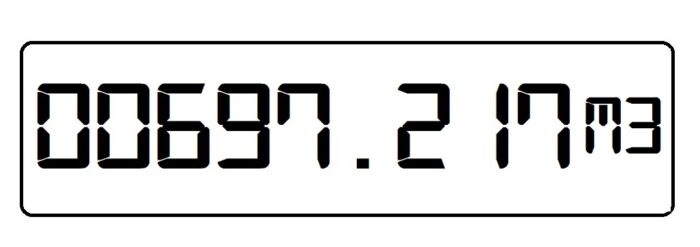
Gas dial meter
Some meters have dials which look similar to clocks. You’ll need to read each dial in turn. You can ignore the red and 100 per rev dials.
- Read the dials from left to right.
- The numbers on each dial will run either clockwise or anti-clockwise.
- If the pointer is between two numbers, write down the smaller number. If the pointer is between 0 and 9, write down 9.
- For any dials where the pointer is pointing straight at a number, underline the number you write down. Ignore this rule if the number is a 9.
- When you’ve written down numbers for all five dials, look at any numbers you’ve underlined. If any of the underlined numbers are followed by a 9, take away one from the underlined number.
Don’t worry if this sounds complicated – we’ll go through the reading step by step for the dial meter shown above.
Starting left to right:
- The pointer is between 3 and 4, so we write down 3.
- The pointer is directly on 9. We write down 9 but don’t underline it: 3 9
- The pointer is directly on 6. We write down 6 and underline it: 3 9 6
- The pointer is between 6 and 7. We write down 6: 3 9 6 6
- We ignore the 100 rev dial and red dial.
- We now check the numbers we’ve underlined
- The only number we’ve underlined is a 6. It’s followed by another 6. So we leave the underlined number as a 6.
- This gives us our final reading to send to our supplier: 3 9 6 6
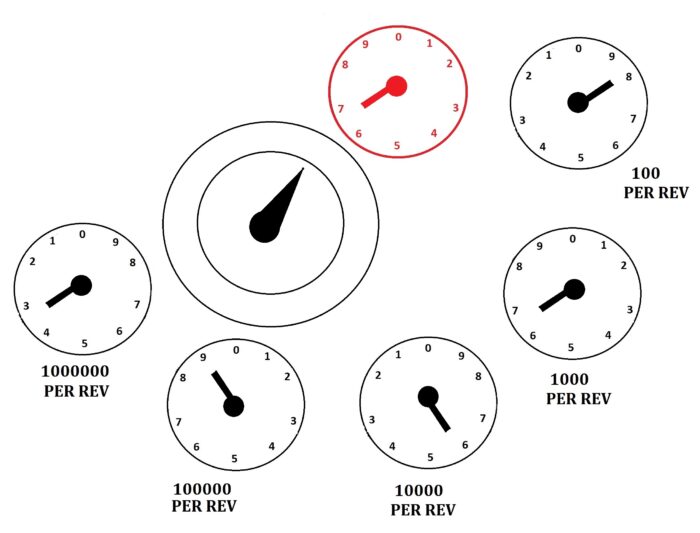
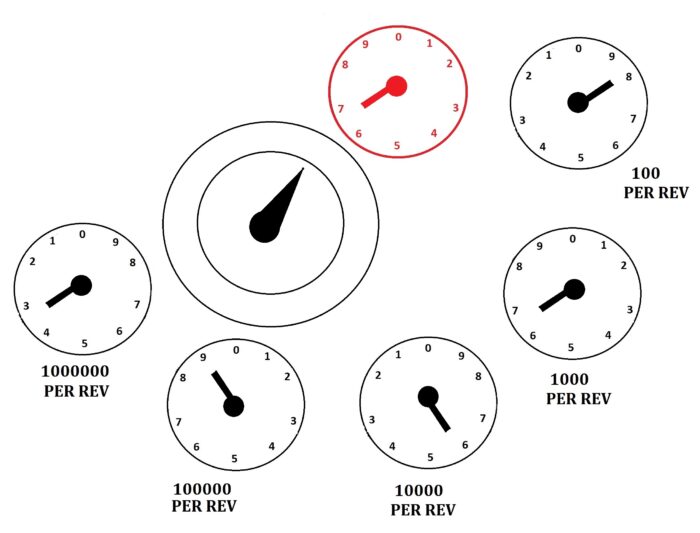
How to read your electricity meter
There are different kinds of electricity meter displays. We’ll help you read the most common types below.
Single rate standard electricity meter
Like the old milometers in cars, the numbers on a standard display literally “go up”. As electricity is used, the numbers increase. You can see on the display below that the seven has almost turned to eight.
To read the meter, simply write down the white numbers from left to right. You don’t need to report the red one. For the last white number, write down the number you can see most of in the display. If in doubt, choose the lower number.
The meter reading in this case is 65077.
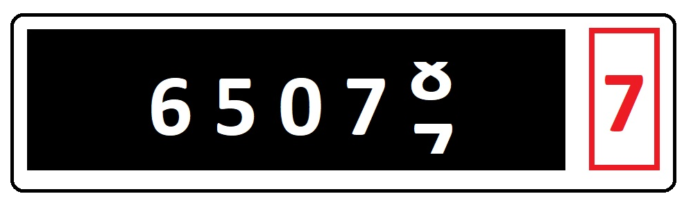
Two rate standard electricity meter
If you are on a tariff where you pay less for electricity at certain times of the day (e.g. Economy 7), you may have two displays on your meter.
The top row (labelled “low”) is the amount of electricity you’ve used at the cheaper rate. The bottom row (labelled “normal”) is the amount of electricity you’ve used at the more expensive rate.
Write down both numbers. Make sure not to get them mixed up.
In this case, the meter reading is:
65077 at the low rate
79723 at the normal rate.
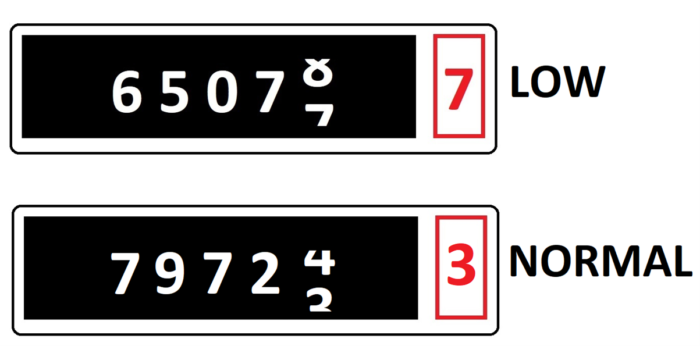
Single rate digital electricity meter
Your meter may have a screen which shows the reading digitally. The display will look similar to the screen on a digital alarm clock.
To read the meter, simply write down the number from left to right.
In this case, the meter reading is 27679.
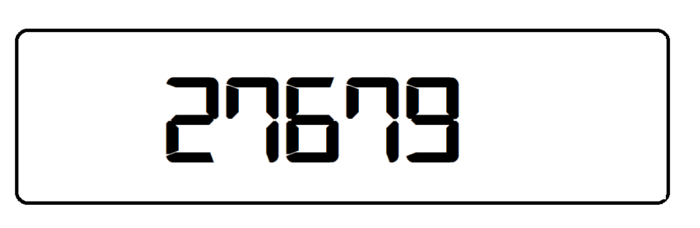
Two rate digital electricity meter
If you are on a tariff where electricity is cheaper during the night (e.g. Economy 7) you may have two displays on your meter.
It’s also possible you might have this type of tariff but only one display. You should be able to press a button on the meter to switch between the Rate 1 and Rate 2 reading.
Write down both numbers. Make sure you don’t mix them up.
In this case, the meter reading is:
Rate 1 = 27679
Rate 2 = 67927
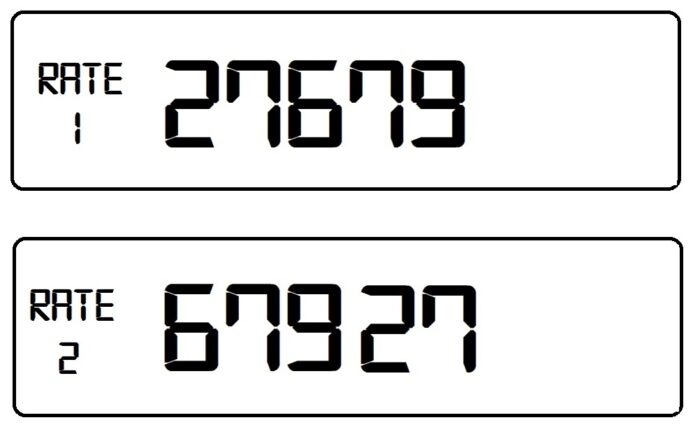
Electricity dial meter
Some meters have dials which look similar to clocks. You’ll need to read each dial in turn. You can ignore the red one.
- Read the dials from left to right.
- The numbers on each dial will run either clockwise or anti-clockwise.
- If the pointer is between two numbers, write down the smaller number. If the pointer is between 0 and 9, write down 9.
- For any dials where the pointer is pointing straight at a number, underline the number you write down. Ignore this rule if the number is a 9.
- When you’ve written down numbers for all five dials, look at any numbers you’ve underlined. If any of the underlined numbers are followed by a 9, take away one from the underlined number.
Don’t worry if this sounds complicated – we’ll go through the reading step by step for the dial meter shown above.
Starting left to right:
- The pointer is directly on 1, so we write down 1 and underline it: 1
- The pointer is between 6 and 7, so we write down 6 because it’s the lower number: 1 6
- The pointer is between 5 and 6, so we write down 5: 1 6 5
- The pointer is directly on 2, so we write down 2 and underline it: 1 6 5 2
- On the last dial, the pointer is at 9. We write down 9 but don’t underline it. Remember: the underlining rule doesn’t apply to 9s: 1 6 5 2 9
- We now check the numbers we’ve underlined
- The first underlined number we have is 1. It’s followed by a 6. So we leave the reading of 1 as it is
- The only other underlined number we have is 2. It’s followed by a 9. This means we take away 1 from the 2: 2-1=1.
- This leaves us with our final reading to send to our supplier: 1 6 5 1 9
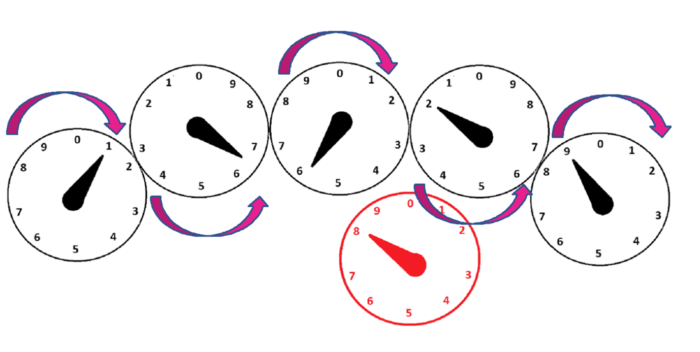
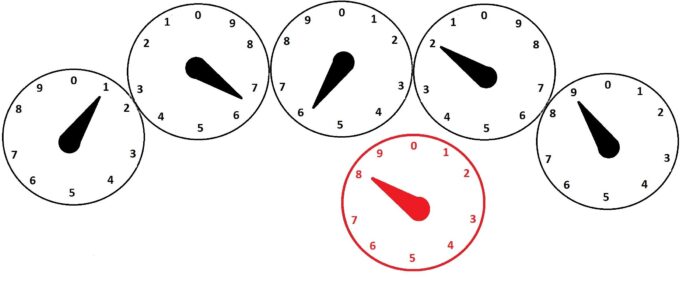
How to read a smart meter
Smart meters send readings to your energy supplier automatically. However, there may be times when you need to read the meter yourself.
There are lots of kinds of smart meters. If you have both gas and electricity in your property, you’ll have a meter for each. The Citizens Advice Bureau has a helpful guide which shows you how to read the different types of gas and electricity smart meters. You can also call your supplier to ask how to read their type of smart meter.
First look for the meter itself. A lot of people mix their smart meter up with the In-Home Display that usually comes with it. The In-Home Display is about the same size and shape as a mobile phone. Like a phone, you can pick it up and move it round your home. The meter is bigger. You’ll usually find it in a cupboard. It could also be in box outside your home.
Once you’ve found your smart gas meter, you should be able to see its screen. The screen will display the meter reading:
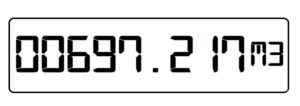
You can ignore any numbers after the decimal point.
The reading above is 00697.
Once you’ve found your electricity meter, check the numbers on the screen:
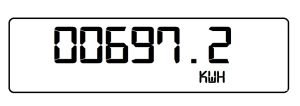
You don’t need to record any numbers after the decimal point.
The reading above is 00697.
You may have a two-rate meter. This means you pay less (per unit) for electricity during the night, and more through the day. With a two-rate meter, you’ll need to move through the screens to see both rates. You do this by pressing a button.
How to read a prepayment meter
You pay for your energy upfront with a prepayment meter. As a result, you don’t need to send regular meter readings to your energy supplier. However, if you do need to take a meter reading, just follow the steps below.
There are lots of different types of prepayment meter out there. If the advice below doesn’t work for your meter, contact your energy supplier to ask how to take a reading.
If your gas prepayment meter has two display windows, then the meter reading should be in one of the windows. Look for a number that’s followed by “m3”. Ignore any numbers after the decimal point.
If your gas prepayment meter only has one display window:
- Firstly, Press the red “A2 button to turn on the display.
- Next, press the red “A” button twice.
- This should show a “Meter Index” screen. This is the meter reading.
- You can ignore any numbers after the decimal point.
You’ll need to move through a few screens on the meter to find the reading.
- Firstly, press the blue button to turn on the display.
- Next, press the blue button to move through screens. Look for a screen that has a number followed by “kWh”.
- If you pay different rates for electricity (a day rate and a night rate), these will be on separate screens. The first screen should say “rate 1”. The next screen should say “rate 2”.
- You can ignore any numbers after the decimal point.
How you read your smart prepayment meter will depend on the type of smart meter you have.
Citizens Advice have put together a couple of excellent guides to help: