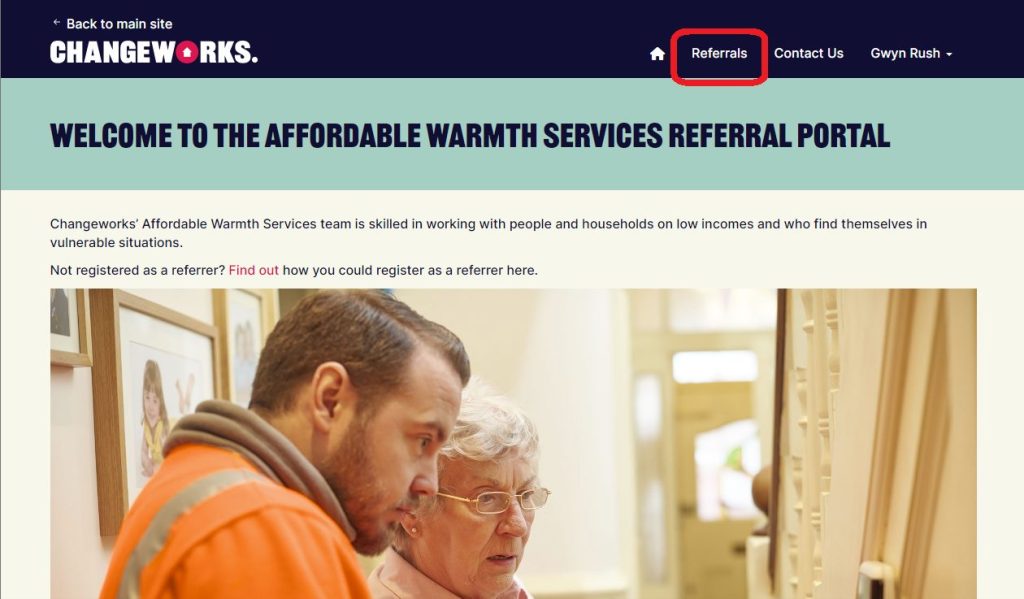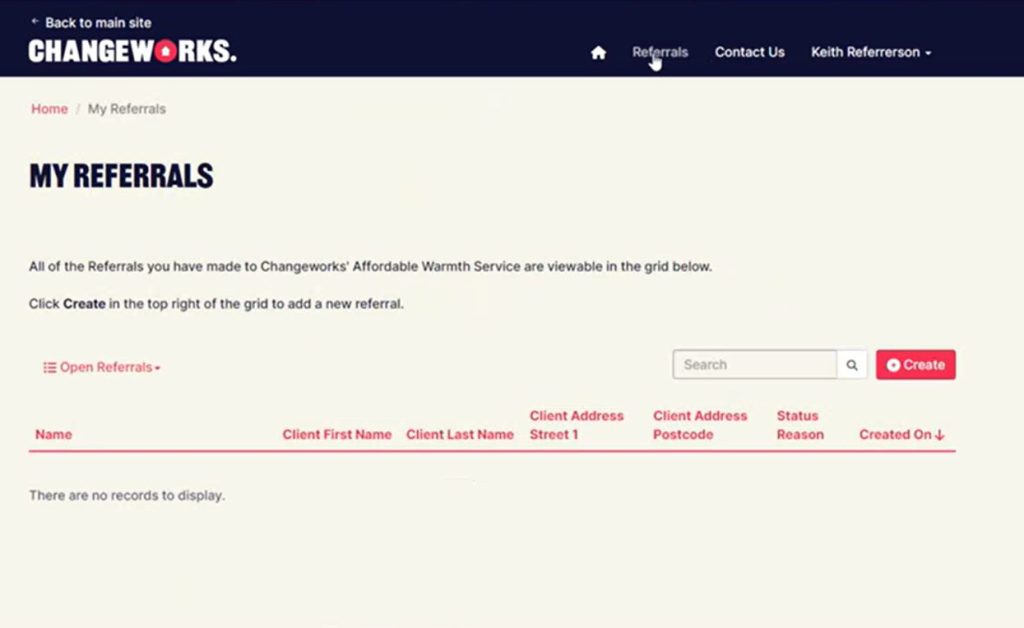Affordable Warmth Services: Referral Portal Guidance
This guidance covers:
Creating an account
Making a referral
Updates on referrals that you’ve made.
You can find our video guidance below:
Creating an account
- Go to our registration page.
- Fill in your contact details with your work email and phone number. This will send an email to the Affordable Warmth Services team. Please provide a direct phone number if possible, in case we need to discuss the referral further. If you work for several organisations, then you’ll need to set up separate accounts for each work email address you have.
- Complete your registration. If your request is approved, you’ll receive an email from warmth@changeworks.org.uk. This will contain an invitation code and link to the portal to complete your registration. Once you’ve completed your registration, you’ll be able to submit referrals.
Making a referral
- Go to our referrals page

- Create a new referral

- Fill in the details for your client and their situation. To enter special category information, you need to get explicit consent from the person you’re referring. Once you’ve confirmed consent, a text box for special category information will appear.
- Choose how often you want updates about the case. Updates are as follows:
- No notifications: you will only be able to see the status of the case by logging into the portal.
- Every time there is an update: we’ll send an email when the case moves off our waiting list and/or completes.
- Once per day: we’ll send an email every morning summarising the status of all referrals that have changed in the last day.
- Once per week: we’ll send an email every week summarising the status of all referrals that have changed in the last week.
Once you’ve made a referral
After submitting a referral, this gets sent to our team and the client will receive a welcome email or letter with energy advice materials. We will contact them via a phone call when an advisor becomes available. From the portal, you can do several things once a referral is sent to us:
- See all your referrals on the “Referrals” page.
- Add a comment to the case: this is where you can communicate with us about the case, including attaching files. Comments can be sent and received within each case on the portal.
- Update notification status: this will change if and how often you get updates on this case.
- See feedback: when you created the referral, you may have opted in to receive feedback on the case. There is a feedback box where we will let you know the outcome of the case once we close it.
Frequently asked questions
If you’ve forgotten your password, you can select the “Forgot your password?” when signing in and follow the instructions there.
Additionally, you will receive an email asking you to reset your password every 90 days. This is to ensure that the personal information stored on the portal is only accessible to current employees of partner organisations.
You can change your job title and phone number by selecting your name on the menu and then selecting profile.
To change your name, organisation, email, or address you’ll need to email us with a request: warmth@changeworks.org.uk
If a client wants to refer themselves, they can use a different online form here and select “Refer yourself”: https://www.changeworks.org.uk/referral/ OR they can give us a call at our freephone number 0800 870 8800.
We are skilled in working with people and households on low incomes and who find themselves in vulnerable situations with their energy.
Our team of advisors and volunteers provide tailored in-depth support to improve energy efficiency, reduce energy costs and are specialists in resolving billing and debt issues.
We can be contacted from 9am-5pm, Monday-Friday (except for bank holidays), on our freephone 0800 870 8800. You can also email us at warmth@changeworks.org.uk.